Build 32 Training:
Optimized Features for Practice Synergy
We’ve fine-tuned every detail, creating a digital ecosystem that syncs clinic routines for optimum efficiency. Join our three-day training program and learn from our product experts how to master these new features first-hand.
Build 32 Training:
Optimized Features for Practice Synergy
We’ve fine-tuned every detail, creating a digital ecosystem that syncs clinic routines for optimum efficiency. Join our three-day training program and learn from our product experts how to master these new features first-hand.
Build 32 Training:
Optimized Features for Practice Synergy
We’ve fine-tuned every detail, creating a digital ecosystem that syncs clinic routines for optimum efficiency. Join our three-day training program and learn from our product experts how to master these new features first-hand.

Embrace Integration With IMS’s Newest Build!
Re-Engineered for Productivity, Flexibility, and Ease
We've crafted specialty-specific features that take your workflows to the next level. Navigate functions easily through new user-friendly designs, and witness how seamlessly integrated solutions break down data silos, freeing you to focus on your patient's needs.
Upgrades for a Secure & Frictionless Experience
Our top priority is delivering the best user experience. With robust security features and new functionalities in place, we empower you to achieve more safely and with unparalleled ease.
Embrace Integration With IMS’s Newest Build!
Re-Engineered for Productivity, Flexibility, and Ease
We've crafted specialty-specific features that take your workflows to the next level. Navigate functions easily through new user-friendly designs, and witness how seamlessly integrated solutions break down data silos, freeing you to focus on your patient's needs.
Upgrades for a Secure & Frictionless Experience
Our top priority is delivering the best user experience. With robust security features and new functionalities in place, we empower you to achieve more safely and with unparalleled ease.
Exciting Developments Are Coming
Build 32 Training Agenda
- Patient Master Redesign
- Primary/Referral Doctor Field on Patient Master
- Column Configuration, Chart View > Schedule Tab and Patient Appointments Window
- Accessing Visit Note from Scheduler
- Forms Workflow Changes (Schedule Forms > CICO > VN)
- Schedule Type Forms to be Signed
- Custom Note Type and Sorting Option
- Column Configuration Icon Changes, CI/CO Screen
- Exclude Procedure During Copay Collection
- Eligibility Verification by Custom DOS
- As Scheduled Follow-up Type
- Display Collection Date in Visit Note Middle Panel
- Surgery Time Fields Added to the Visit Note Details Report
- Changes in A&P Plan Box
- Patient At A Glance, Setting Case to ALL by Default
- Mandatory AOE While Sending Lab Order
- Handling ASC Features Removed from General IMS
- Pachymeter Adjustment Factor > Formula Changes
- Easy Sign: Check-In Forms and UI Changes
- Patient Left Status, IMSGo
- Custom Note Type and Sorting Option, IMSGo
- Forms Workflow Changes, Easy Sign App
- Forms Workflow Changes, IMSGo
- Forms Workflow Changes, OnArrival
- Forms Workflow Changes, Patient App
- Forms Workflow Changes, Care Portal
- Handling International Phone Numbers, IMS Caller
- Handling CRNA Signature in Mobile Apps
- Ability to Modify "Click Here to Sign Forms" Link, Patient Portal
- MIPS 2023 Changes
- Last Shot Date, Last Consent Signed On, and Anniversary Date on Visit Note, Letter Templates & HTML Letter Templates
- USP Chapter 797 New Rule || Second Level of Security or Verification Before Mixing
- Dental Treatment Estimation Calculation Issue
- NASS & Patient Cycle List Front End Changes
- Gridlines & Data Alignment While Printing Stimsheet
- EngagedMD Integration, MPS Changes
- Adding Multiple Insurances for Fertility Clinics, IMS CarePortal
- Remove/Hide Glare Section from Vision Acuities
- IMS Ophthalmology Module Available for Implementation on General IMS Builds
- IMS ASC Module
- Patient Master Redesign
- Primary/Referral Doctor Field on Patient Master
- Column Configuration, Chart View > Schedule Tab and Patient Appointments Window
- Accessing Visit Note from Scheduler
- Forms Workflow Changes (Schedule Forms > CICO > VN)
- Schedule Type Forms to be Signed
- Custom Note Type and Sorting Option
- Column Configuration Icon Changes, CI/CO Screen
- Exclude Procedure During Copay Collection
- Eligibility Verification by Custom DOS
- As Scheduled Follow-up Type
- Display Collection Date in Visit Note Middle Panel
- Surgery Time Fields Added to the Visit Note Details Report
- Changes in A&P Plan Box
- Patient At A Glance, Setting Case to ALL by Default
- Mandatory AOE While Sending Lab Order
- Handling ASC Features Removed from General IMS
- Pachymeter Adjustment Factor > Formula Changes
- Easy Sign: Check-In Forms and UI Changes
- Patient Left Status, IMSGo
- Custom Note Type and Sorting Option, IMSGo
- Forms Workflow Changes, Easy Sign App
- Forms Workflow Changes, IMSGo
- Forms Workflow Changes, OnArrival
- Forms Workflow Changes, Patient App
- Forms Workflow Changes, Care Portal
- Handling International Phone Numbers, IMS Caller
- Handling CRNA Signature in Mobile Apps
- Ability to Modify "Click Here to Sign Forms" Link, Patient Portal
- MIPS 2023 Changes
- Last Shot Date, Last Consent Signed On, and Anniversary Date on Visit Note, Letter Templates & HTML Letter Templates
- USP Chapter 797 New Rule || Second Level of Security or Verification Before Mixing
- Dental Treatment Estimation Calculation Issue
- NASS & Patient Cycle List Front End Changes
- Gridlines & Data Alignment While Printing Stimsheet
- EngagedMD Integration, MPS Changes
- Adding Multiple Insurances for Fertility Clinics, IMS CarePortal
- Remove/Hide Glare Section from Vision Acuities
- IMS Ophthalmology Module Available for Implementation on General IMS Builds
- IMS ASC Module
Build 32 Training Highlights

Improved Patient Master UI
Quickly access essential actions and features with an enhanced user-friendly interface.

USP Chapter 797 New Rule
Block unauthorized access to the Mixing Screen with a two-step verification system.

NASS 2022 Reporting
Experience seamless NASS exports with complete cycle details, ensuring no delays.

Improved Patient Master UI
Quickly access essential actions and features with an enhanced user-friendly interface.

USP Chapter 797 New Rule
Block unauthorized access to the Mixing Screen with a two-step verification system.
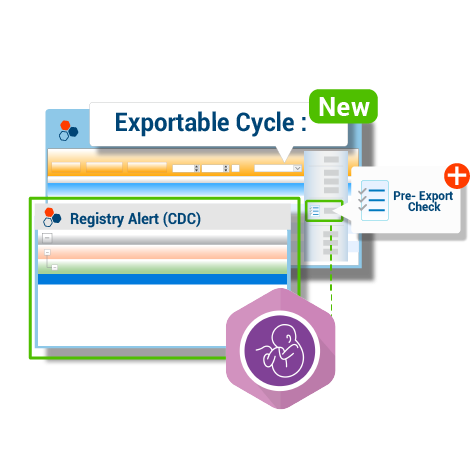
NASS 2022 Reporting
Experience seamless NASS exports with complete cycle details, ensuring no delays.

Eligibility Verification
Verify a patient’s insurance eligibility for past and future service dates.

EasySign Check-In Forms
Conveniently get check-in/out forms signed using a mobile app.

Eligibility Verification
Verify a patient’s insurance eligibility for past and future service dates.

EasySign Check-In Forms
Conveniently get check-in/out forms signed using a mobile app.
Want to watch the entire Build 32 training or download the presentations?
Watch the full recording containing all updates from Build 32 on IMS Client Connect
Step 1. Log in to Client Connect and select IMS University on the left-hand menu.
Step 2. Select the IMS Webinars tab and look for the Build 32 Training section for the recordings.
Step 3. For the slide decks, click IMS User Library and select Presentations for a drop-down list.
*Alternatively, select one of the options below to watch a recording of that session.
Keep Current With IMS Updates
Don’t Miss Out on Build 32!
Discover the Best IMS Experience Yet
