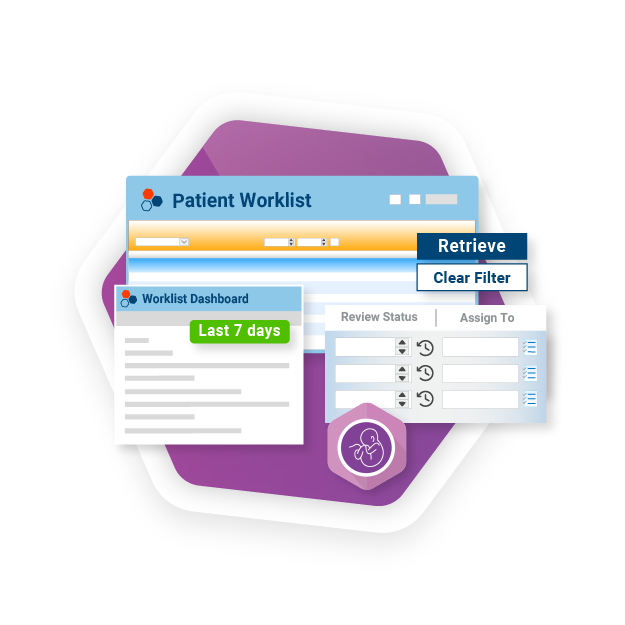Discover an all-new EHR experience with IMS. Our latest version introduces a host of smart features that cut tedious steps in your workflows, enhancing usability and efficiency. Join our comprehensive two-day training program led by our expert product instructors to master these exciting new capabilities.
Better Tools, Better Outcomes
We've refined our features for faster, error-free work. Experience a fresh approach to task management and a more efficient data viewing process. Plus, with added integrations, you can skip third-party software transfers and get things done quicker.
Simplify MIPS Compliance with Digital Support
No more hunting for reports to comply with CMS requirements. Access 2023 MIPS reports adjusted to the latest quality measures and criteria.
Get Ready for Exciting New Developments!
Build 33 Training Agenda
Build 33 Training Highlights
Want to watch the entire Build 33 training or download the presentations?
Watch the full recording containing all updates from Build 33 on IMS Client Connect
Step 1. Log in to Client Connect and select IMS University on the left-hand menu.
Step 2. Select the IMS Webinars tab and look for the Build 33 Training section for the recordings.
Step 3. For the slide decks, click IMS User Library and select Presentations for a drop-down list.
*Alternatively, select one of the options below to watch a recording of that session.